1. Log in to your cPanel account.
2. In the Files section, click on FTP Accounts.

3. Under the FTP Accounts list, choose Delete.
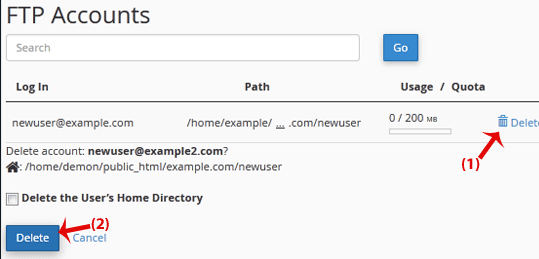
4. Now, click on Delete once again to confirm and remove the FTP account in question.
1. Log in to your cPanel account.
2. In the Files section, click on FTP Accounts.

3. Under the FTP Accounts list, choose Delete.
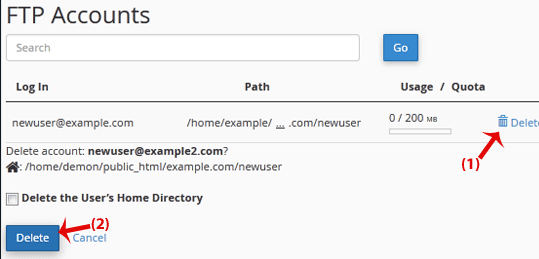
4. Now, click on Delete once again to confirm and remove the FTP account in question.
Powered by WHMCompleteSolution
