1. Log in your cPanel account.
2. In the Domains section, please click on Zone Editor icon.
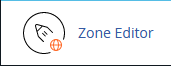
3. Then, under Domains, you can see many options below Actions.
4. There, click on Manage.
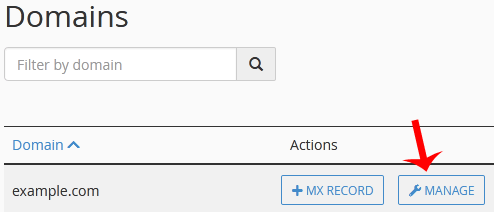
5. Find the Record you intend to modify or delete. For editing, select "Edit," make the necessary changes, and then click "Save Record." To remove a record, use the "Delete" option.






