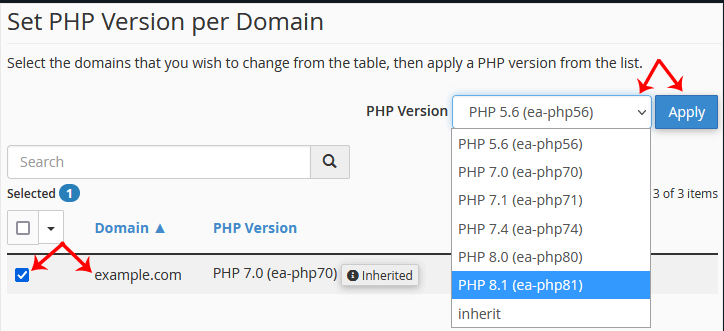1. Log in your cPanel account.
2. In the Software section, click on MultiPHP Manager.
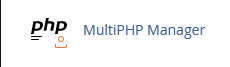
3. Scroll to the bottom of the page and choose your domain on the left side. Check the PHP Version in the right-side drop-down menu. Choose the appropriate PHP version and click Apply.