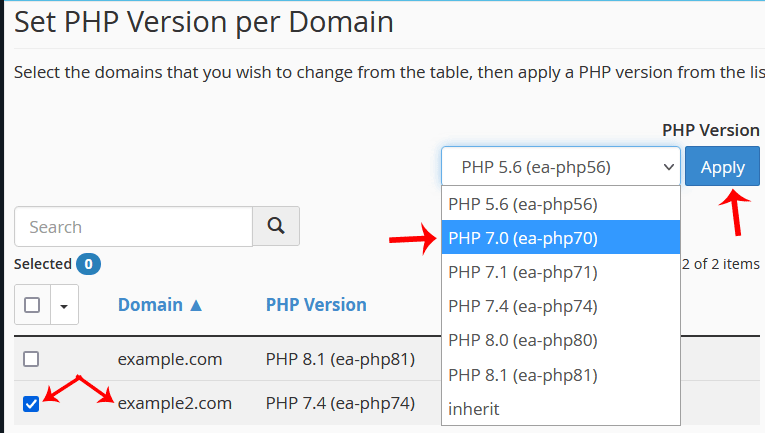If you have multiple domains and need to configure the PHP version individually, you can set PHP 7.0 for the "Example2" domain and PHP 8.1 for "Example1." This can be accomplished through cPanel.
1. Log in your cPanel account.
2. In the Software section, you have to click on MultiPHP Manager icon.
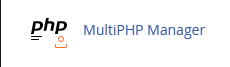
3. Scroll to the bottom of the page and choose your domain from the left-hand side. Check the PHP Version from the drop-down menu on the right. Please select the suitable PHP version and click Apply.
4. In the following step, you need to set PHP 7.0 on Example2. Scroll down and select the example2 domain. Then set the PHP version to 7.0.