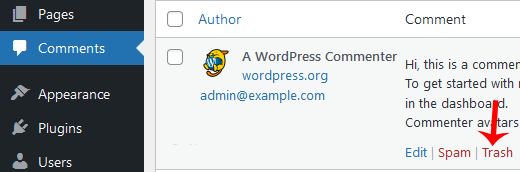1. Log to the WordPress dashboard.
2. Then, on the Dashboard menu, go to Posts and click on All Posts.
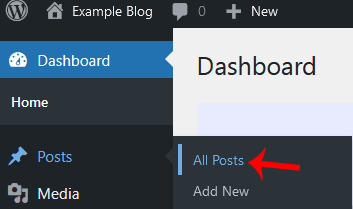
3. After that, hover the mouse on the sample post and click on Trash.
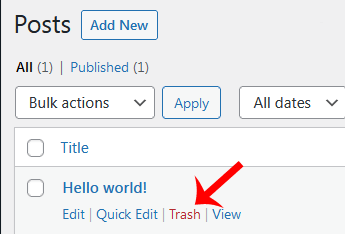
4. Now, do the same with the sample pages too. Head to the Dashboard menu, hover your mouse on Posts, and click All Posts, then remove the sample pages.
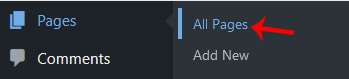
5. As well, you can remove sample comments. You need to choose Comments from the dashboard, hover your mouse over a comment, and choose Trash.