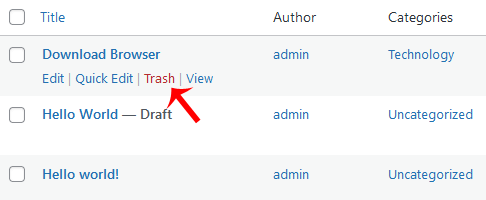1. Log in to the WordPress dashboard.
2. On the Dashboard menu, go to Posts and click on All Posts.
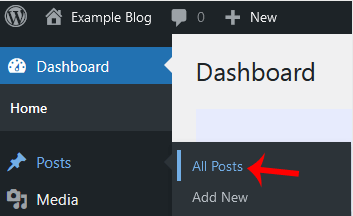
3. As a last step, hover your mouse to the post you want to remove, and click on Trash. Then, you will get a message that the post has been moved to Trash.