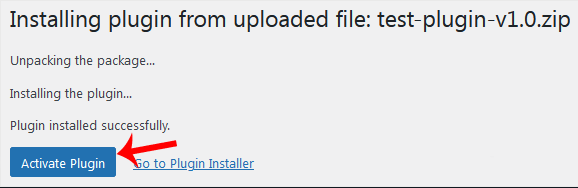1. First, make sure you have already downloaded a ZIP archive of the plugin on your desktop. Log in to the dashboard.
2. From the Dashboard menu, go to Plugins and click on Add New.
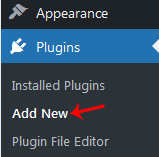
3. Now, click on the Upload Plugin option and then on Browse. Choose your plugin's ZIP file and click Install Now.
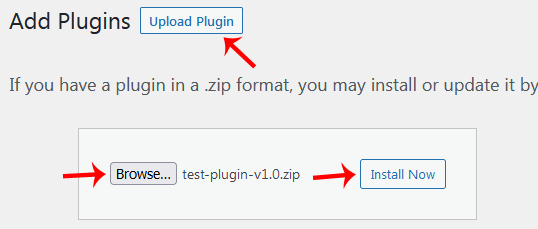
4. Lastly, click on Activate Plugin.