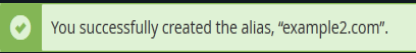1. Log in your cPanel account.
2. In the Domains section, click on Aliases.
![]()
3. In the Create a New Alias section, enter the desired domain name you want to park in the text field.
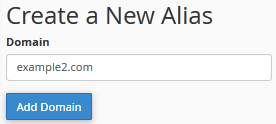
4. Click on Add Domain. You should see a message that your domain has been parked.