1. Log in your cPanel account.
2. In the Domains section, click on Subdomains.
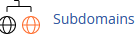
3. In the Subdomain field, enter your subdomain name, such as 'demo.' Choose the relevant domain from the drop-down list if you have multiple domains
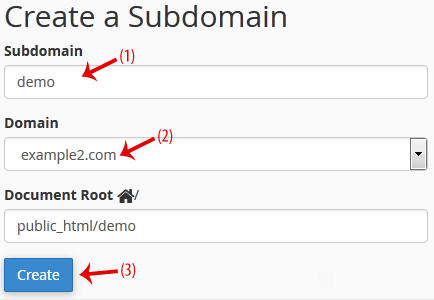
4. Click on Create. You should receive a success message confirming the creation of the subdomain.






