1. Log in your cPanel account.
2. Then, in the Domains section, click on Aliases.
![]()
3. Under Remove Aliases, you have to locate the parked domain name and click on the Remove button.
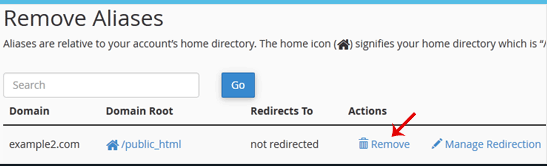
4. To confirm, click again on Remove Alias. You should receive a message confirming the removal of your parked/alias domain.






