1. Log in your cPanel account.
2. In the Domains section, click on Subdomains.
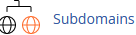
3. Under the Modify a Subdomain section, you will see a list of subdomains.
4. Now, click on Manage Redirection, as it corresponds to the subdomain you want to manage.
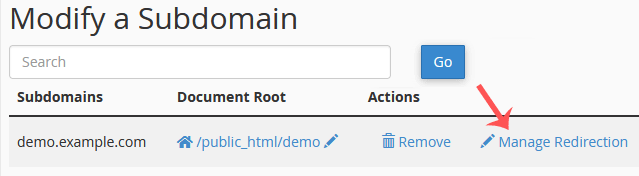
5. Under the Redirection section, you have to input your website address.
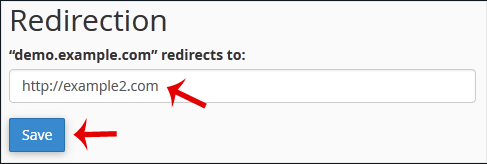
6. As a last step, click on Save.






