1. Log in your cPanel account.
2. In the Preferences section, click on Change Language.
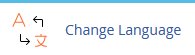
3. Choose the suitable language from the drop-down menu and click on "Change."
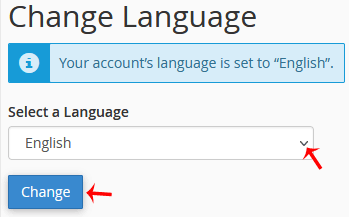
1. Log in your cPanel account.
2. In the Preferences section, click on Change Language.
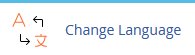
3. Choose the suitable language from the drop-down menu and click on "Change."
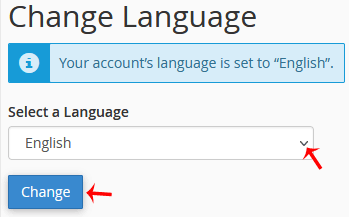
Powered by WHMCompleteSolution
